The top 5 ways to prevent getting hit with ransomware
It seems like every other day, there’s a new story in the news about ransomware. Businesses, schools, hospitals – no one is immune. Ransomware is a type of malware that encrypts your files and holds them, hostage until you pay the ransom. The problem is, once your files are encrypted, they’re usually gone for good. There’s no guarantee that paying the ransom will get your files back, and even if it does, you’re just giving money to the criminals responsible for the attack.
Ransomware is a growing threat, with more and more variants appearing each day. Ransomware has been known to target businesses, individuals, and even government organizations, causing massive disruption and financial damage. Protecting against ransomware often requires a multi-layered approach, as no single security solution is 100% effective.
There are many ways to prevent getting hit with ransomware, but here are the top 5:
- Keep your software up to date
One of the most important things you can do to protect yourself from ransomware is to keep your software up to date. Software updates often include security patches that can help protect you from the latest threats. Make sure all of your software, including your operating system, web browser, and any plugins or add-ons, are up to date.
Up-to-date software will also help protect you from other types of malware, so it’s a good idea to keep everything updated even if you’re not specifically worried about ransomware.
- Use a reputable antivirus program
Another important step in protecting yourself from ransomware is to use a reputable antivirus program. Antivirus software can detect and remove many types of malware, including ransomware. Be sure to keep your antivirus program up to date, as new threats are constantly being released. There are many different antivirus programs available, so it’s important to do some research to find one that’s right for you. Some things you may want to consider include price, features, ease of use, and reviews from other users.
A reputable antivirus program is an important part of any security setup, but it’s not a replacement for other security measures. It’s important to use a multi-layered approach to security, and antivirus software should be just one part of your overall security strategy.
- Don’t open email attachments from unknown senders
One of the most common ways that ransomware is spread is through email attachments. If you receive an email from an unknown sender, do not open any attachments. These attachments may contain malware that will infect your computer if opened.
It’s also a good idea to be wary of email attachments from known senders if the email seems suspicious. For example, if you receive an email with an attachment that you weren’t expecting, or if the sender’s email address looks slightly different than usual, these may be signs that the email is actually from a ransomware attacker.
- Be cautious when downloading files from the internet
Another common way that ransomware is spread is through malicious files that are downloaded from the internet. Be cautious when downloading files from websites, especially if you’re not familiar with the website. Only download files from websites that you trust, and be sure to scan any files that you download with your antivirus program before opening them.
When downloading files from the internet, it’s also important to be aware of fake download buttons. These are often used to trick people into downloading malicious files. Be sure to look for the official download button from the website or software developer, and be cautious of any other buttons that may be trying to trick you.
- Back up your files regularly
One of the best ways to protect yourself from ransomware is to regularly back up your files. That way, even if you do get infected with ransomware, you’ll still have copies of your important files that you can restore. There are many different ways to back up your files, such as using an external hard drive, a cloud storage service, or even just copying them to a USB flash drive
No matter which method you choose, be sure to back up your files regularly, preferably in multiple locations. That way, if one of your backups is lost or corrupted, you’ll still have other copies to fall back on.
Protect Yourself From Ransomware with the help of Express Computer Service
Express Computer Service offers comprehensive IT support that can help protect your business from ransomware and other types of malware. Our team of IT experts can provide you with the latest software updates, install and configure antivirus programs, set up regular backups, and more. Contact us today to learn more about how we can help keep your business safe from ransomware.
Conclusion
Ransomware is a serious threat, and it’s important to take steps to protect yourself. Keep your software up to date, use a reputable antivirus program, and be cautious when downloading files from the internet or opening email attachments. Additionally, backing up your files regularly can help you recover if you do get infected with ransomware. following these tips can help you stay safe from this growing threat.
Cybersecurity is an important issue for everyone, and it’s only going to become more important in the future. By taking steps to protect yourself now, you can help keep yourself safe from the many threats that exist online.










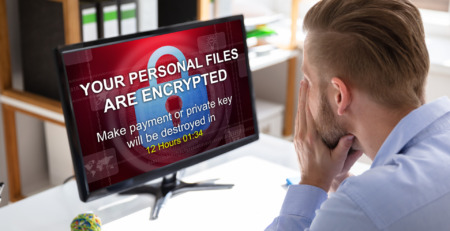
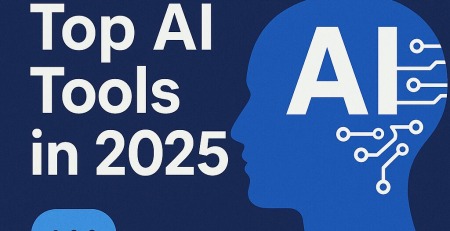
Leave a Reply