As back-to-school season nears, one of the most essential decisions you will need to make this school year is finding an ideal computer for use this school year. No matter if it’s for yourself or a child – choosing a suitable PC requires careful consideration of various factors that meet both individual requirements as well as the needs of society as a whole. As an experienced computer expert, here is what should be taken into account when purchasing one.
1. Purpose and Usage: Before diving into the world of computers, it’s essential to assess its primary function and intended usage. Are you an academic looking for a laptop for note taking and research projects or do you require something with more performance like video editing, programming, or graphic design capabilities? Understanding your requirements will help narrow down your options and find a computer suitable to you.
2. Form Factor: Carefully consider which form factor best meets your lifestyle and needs. Laptops are convenient and versatile devices, ideal for students on the move; while desktops provide more customization features and provide high performance for tasks that demand it.
3. Performance and Specifications: A computer’s performance depends heavily on its specifications. Ideally, for general academic tasks it should contain at least an Intel Core i5 or AMD Ryzen 5 processor with 16GB of RAM and a 512 gig solid-state drive (SSD), although higher-tier components might provide extra power if video editing or gaming resources require extra support.
4. Battery Life: When selecting a laptop, battery life becomes paramount during extended classes or study sessions away from power outlets. Consider models with extended battery lives as these will prove invaluable during these occasions.
5. Operating System: Selecting between Windows, macOS and ChromeOS will depend on personal preference and course software needs. Each operating system offers unique benefits so ensure you choose one that best meets your requirements.
6. Display and Graphics: For an enjoyable computing experience, quality displays are key. A 13 to 15-inch Full HD (1920×1080) screen should suffice; for graphic-intensive work or multimedia productions however, you may require higher resolution displays with accurate color reproduction capabilities.
7. Connectivity and Ports: Ensure essential ports such as USB, HDMI, audio jacks are readily available as well as having Wi-Fi 6E capability for reliable internet connection speeds and stability.
8. Budget: Be realistic when setting your budget. Despite our tendency to think in terms of expensive, cutting-edge devices, there may be cheaper and equally effective options available that may meet all of our requirements.
9. Customer Service and Warranty: For optimal performance, choose a brand with excellent customer support, as well as an extensive warranty policy to cover potential problems that could arise during its use. Express Computer Service offers FREE data transfer/setup and 1 year warranty. Stop in our store or give us a call today at 315.682.6372.





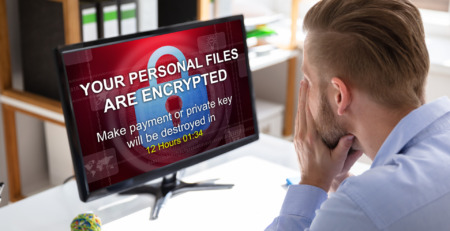






Leave a Reply